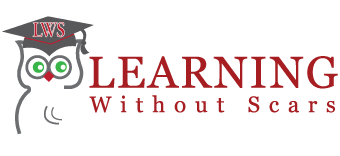Practical Applications of Gen AI in Daily Tasks
Practical Applications of Gen AI in Daily Tasks
Guest writer Sara Hanks walks us through the hype from the beginning of Chat GPT into where we are with AI today in “Practical Applications of Gen AI in Daily Tasks.”
When ChatGPT was launched in November 2022 by OpenAI, there was a ton of hype surrounding large language models. Many companies envisioned the revolutionary impact AI could have on company workflows and productivity. Over the past two years, ChatGPT and other models have seen numerous updates and expansions, integrated more advanced features, and become more user-friendly. It has been incorporated into various applications, from customer support to content creation, proving its versatility and value.
There are various options available for integrating AI into your work processes. Tools like ChatGPT, Microsoft CoPilot and Google’s Gemini can be accessed directly through web interfaces. Other companies offer AI integration through APIs that can be embedded into existing software. Additionally, platforms like Microsoft Azure and Google Cloud provide comprehensive AI and machine learning services that can be tailored to specific business needs. These services often include pre-built models and tools for building custom AI solutions, making it easier for businesses of all sizes to leverage AI technology. In other words, AI is widely accessible. However, there remains a sizable portion of the workforce that has yet to adopt AI tools into their daily routines. This blog aims to share some practical applications of how I have integrated AI into my workflow.
Initiating Tasks
Ever get stuck getting started on a task? Do you find yourself wondering what to write? One of the first examples of integrating a large language model (LLM) into my daily workload is broad support for starting tasks. For instance, I use our company-approved chatbot to draft emails or documents. For example, I can input an email as part of the prompt and ask the bot to generate a reply with key information I want to convey. Of course, the output often needs revision to ensure it doesn’t sound too robotic and to trim down overly lengthy responses. It helps me create presentation outlines. By stating the audience, the purpose of the meeting, the length of the meeting and key outcome I’d like to achieve, the AI returns a structured outline as a good starting point.
Summarizing
Another use case is summarizing lengthy email chains, especially when I get pulled into a conversation late. Instead of reading the entire chain, I input the emails into the bot and ask it to summarize the key points and identify who should be included in follow-up meetings. This has saved me a significant amount of time reading and digesting email threads.
Summarizing meetings and extracting information is another significant benefit. Tools like Microsoft Teams can record meetings and generate transcripts, which can then be uploaded into the bot. I can ask for summaries, detailed breakdowns of discussions by agenda item, and action item lists, complete with timestamps. This automation reduces the time spent on notetaking and allows for more efficient follow-up on meeting actions.
Extracting Information
I also use chatbots to query lengthy documents. For example, our company’s 20-page policy document can be daunting to read in full. Instead, I input my specific question into the bot and receive a concise answer. Additionally, I can ask the bot to generate a summary report of the document’s key points, which can then be used for training purposes. Large Language Models are generally good at extracting specific details from text documents and after refining prompts can extract accurate information.
Analysis
Sentiment analysis is another area where LLMs have proven useful. Sometimes, it’s challenging to gauge the tone of an email or chat response. AI can analyze these messages to determine if they are positive or negative. Sentiment can be applied broadly with a large list of customer feedback. The AI can analyze each piece of feedback, analyze the trends, and summarize the overall results. This analysis can reveal areas for improvement based on the sentiment of the feedback, allowing for more targeted follow-up questions. It used to take a team of people weeks to review customer surveys and summarize the findings. AI can produce the same results in seconds / minutes.
Translation
Translation is another daily use case. Working in a global company, I often encounter data in various languages. AI tools help me translate this data into a common language, making it easier to read, analyze and even build additional machine learning models.
Just for Fun
In my personal life, I’ve found creative ways to integrate AI. One fun experiment was asking AI to create a four-course meal with wine pairings. Although I didn’t agree with all the suggestions, it was an enjoyable experience. Additionally, I use AI to track my nutritional intake. Instead of manually entering food items into apps like MyFitnessPal, I voice my meals into ChatGPT and receive macro breakdowns. While some results need a critical eye, it generally provides a helpful overview.
Integrating AI into both my professional and personal life has been transformative, enhancing productivity and providing innovative solutions to everyday tasks. Staring at a blank page wondering what’s next is a thing of the past. If anyone is looking to explore AI’s potential, I highly recommend starting with these practical applications.